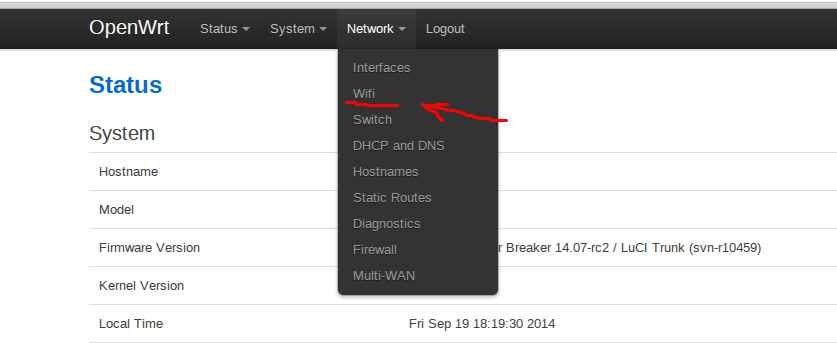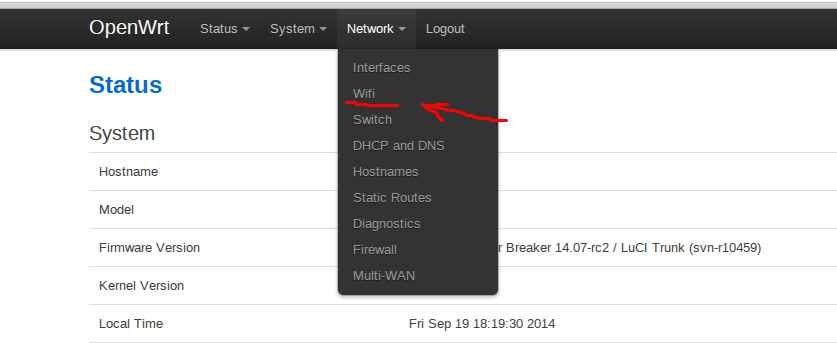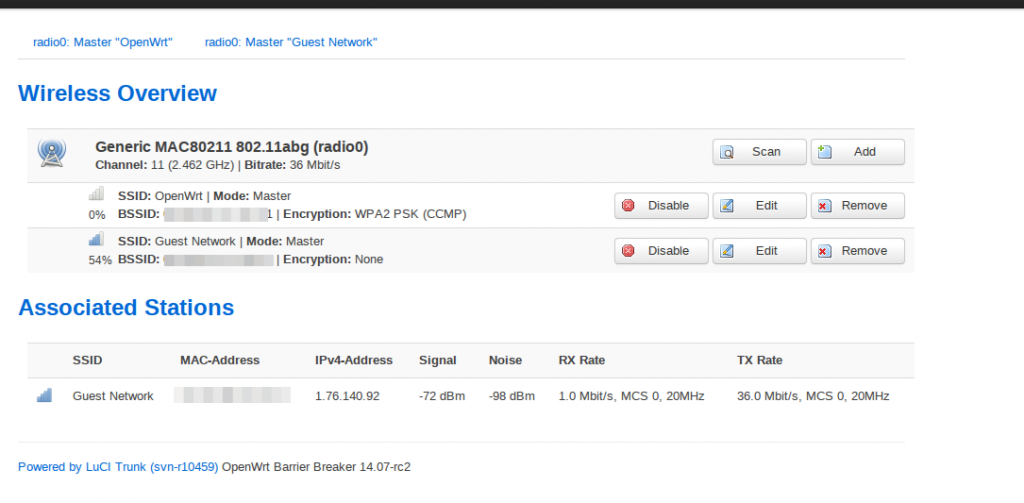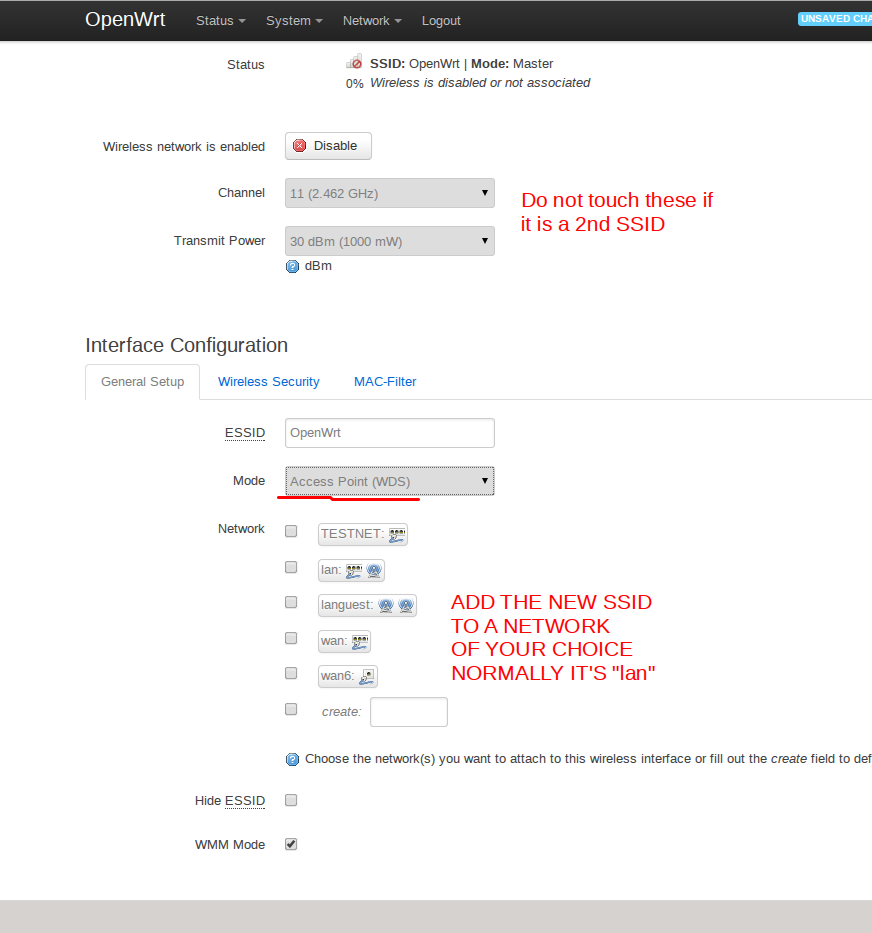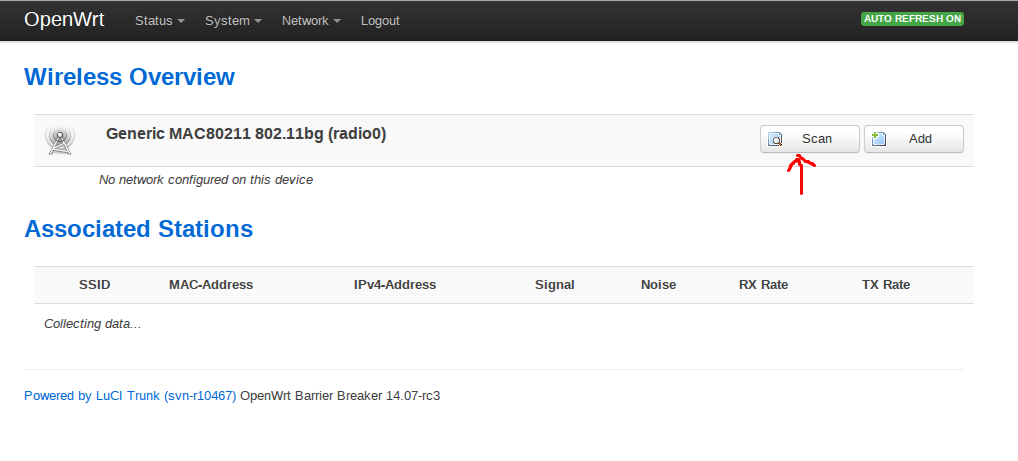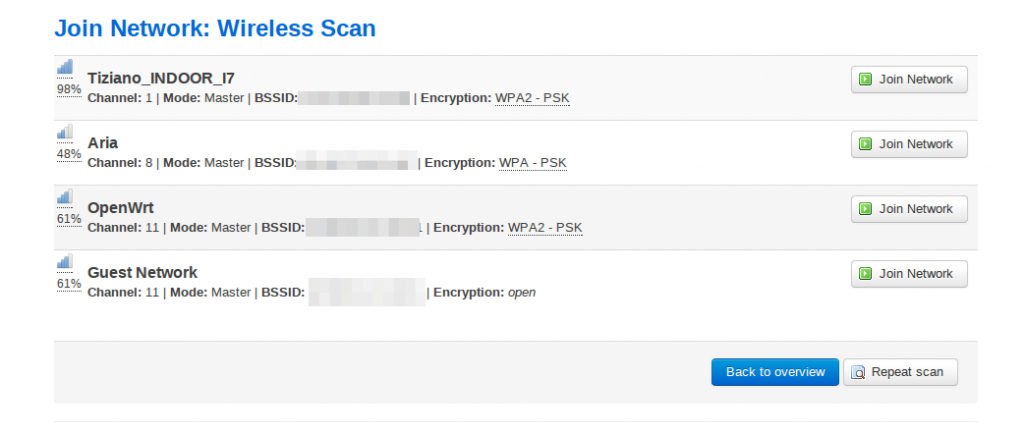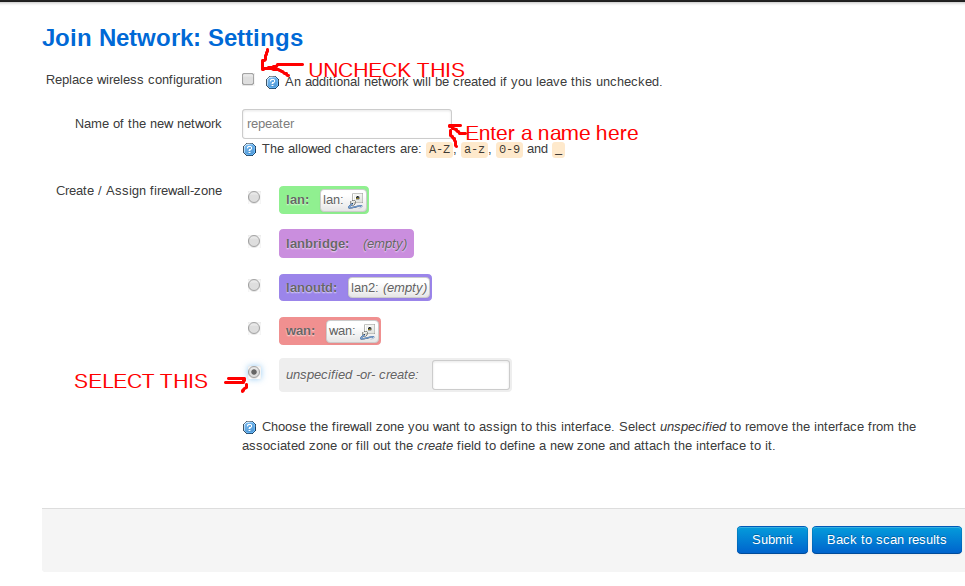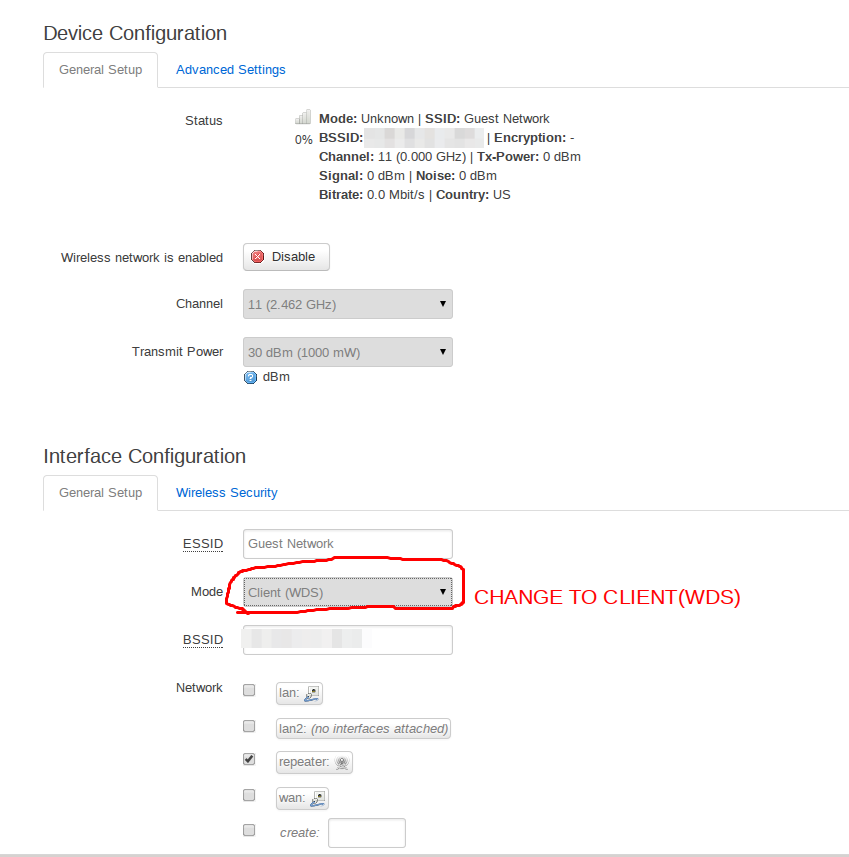What you need
- An access point running OpenWRT and supporting 4 address mode ( WDS )
- Another access point running OpenWRT and supporting both multi-ssid and 4 address mode ( or only 4 address mode if you want wifi->ethernet bridge )
Setting up the main access point
First of all , you need to setup the main access point , to do that , once openwrt is up and running, login to the web interface and go to “Wifi” section
Then , on the Wifi page , if needed remove any existing SSID and then add a new one
Once you have done here, click save and apply to create the new access point
Setting up the repeater
As with the main access point , login and go to Wifi section, remove any existing SSIDs / Client and then click “Scan”
Once you get the scan results( it can take up to 45 secs ) , select the network you are interested in , and click “Join network”
Once done click submit
When done with changing to client (WDS) and if needed setting up security , click “Save” , not save and apply , not yet
Now you have to create an access point ssid , to do that repeat the steps on the main access point , but when selecting the network , instead of choosing lan , choose repeater or whatever you entered when creating WDS Client interface , and the click Save and Apply and enjoy your openwrt based repeater